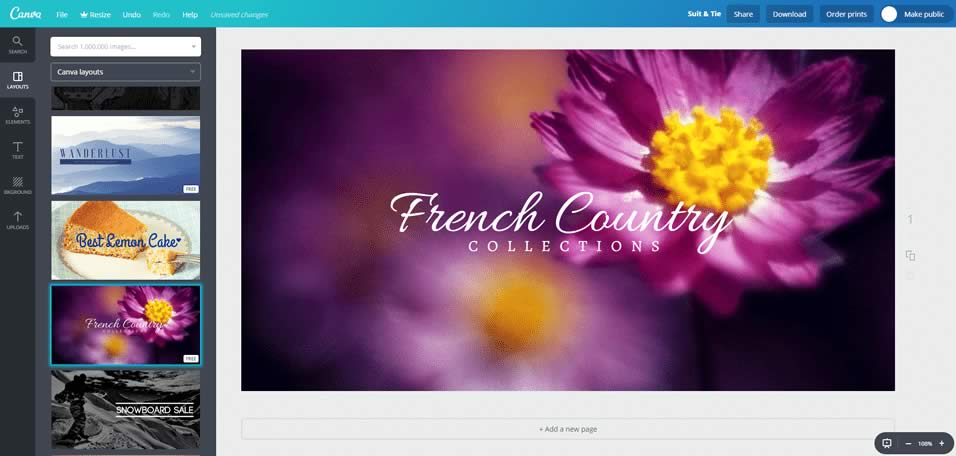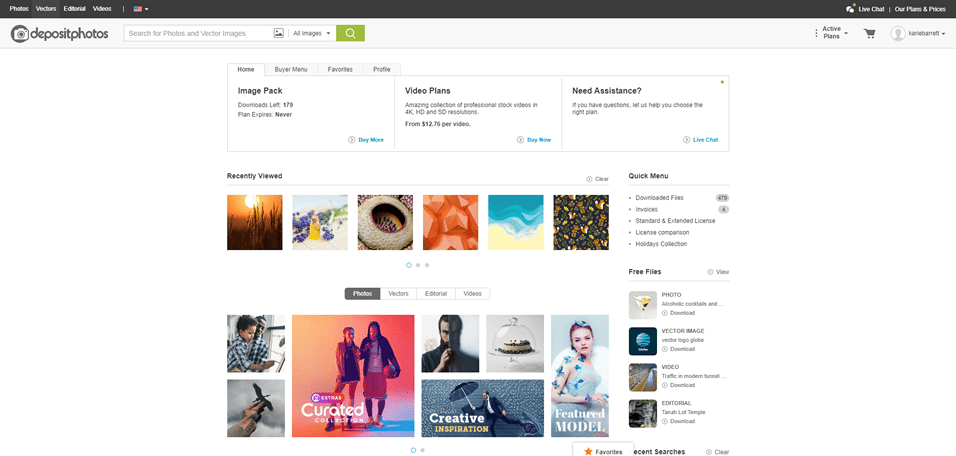The Ultimate List of Startup Marketing Tools
As the world of online marketing continues to grow, more and more web marketing tools are being developed than ever. As a startup, it is important to build your brand presence without making major marketing investments. Here is a list of the top 10 startup marketing tools to build a strong brand presence for startup companies.
1. Hootsuite
Social platforms are a huge part of startup growth. Hootsuite allows users to build scheduled content for their social media accounts. You can load as much content as you want and have it posted to your accounts at a date and time that matches your social media plan. The tool also lets you preview what your posts will look like on both desktop and mobile so that you can be confident that your posts look professional on every feed.
We typically test our content on our social networks before releasing it as digital advertising or sponsored content. We love Hootsuite because it makes it easy to review our content testing and keep our sponsored content calendar matched with our social post calendar.
Costs: Hootsuite offers a free model that lets anyone manage their scheduled content across two social platforms. They also offer paid plans that add more capabilities. The professional plan allows unlimited scheduled posts for up to ten accounts and is $49/mo. for one user.
2. Canva
Canva is the optimal tool for users who want to make stunning custom designs without purchasing and learning complex design platforms. This tool offers a simple yet robust user experience and gives you the power to be virtually as creative as you want. This is especially important for new businesses that need to generate custom content quickly and easily. Canva allows users to import their own images and create basic branding guides to keep text and color consistent for future content.
We utilize Canva for just about every startup we work with and lots of internal projects. Whether it’s creating web page mock-ups, social media images, infographics, or flyers, Canva gives us unprecedented creative freedom.
Costs: Canva offers a free version for quick drag and drop photo editing with access to over 8,000 templates and 1GB of storage. They also provide their Canva for Work package for $12.95/mo. that allows you to resize any design to fit any template, gives you access to 300,000 photos and illustrations, and creates branded templates for your startup marketing team.
3. Google Analytics
Your company’s website is one of the essential tools you have for generating business. Google Analytics allows you to track your website’s performance on almost every level of activity. Their vast array of filters will enable you to build analytic sandboxes to create reports catered to your business’s particular needs and goals. Generating solid ROI information is key for startup businesses to know if their marketing and advertising goals are being met or need to be adjusted.
We love to utilize Google Analytics’ custom URL tracking functionality. We can create custom URLs that help us track that link’s performance on multiple social platforms. This feature is excellent for tracking the success of a particular campaign.
Costs: Google Analytics is free for personal and business use.
4. Biteable
As social platforms like (Facebook, Twitter, LinkedIn) continue to integrate auto-playing video into users’ feeds, new businesses must have custom videos. Biteable allows you to build custom videos using stock infographics, animations, and live footage. You can also load your custom content into your video while adding custom text to get your messaging as personalized as possible.
Biteable launched as a startup only a few years ago and is continuously adding new and helpful video editing and content features. We love their user experience and are always excited to use their latest additions for our custom video ads.
Costs: Biteable offers three simple plans, free, plus, and ultimate. The free version gives you access to four million pictures, clips, animations, and unlimited exports. Unfortunately, the free version’s videos come with a Biteable watermark attached. The plus package costs $19/mo. and comes with everything in the free and your individual watermark and branding, HD video resolution, and commercial usage rights.
5. Animoto
Animoto is another custom video-building tool that allows for more freedom in customizing clips. You can add static images to your video and bring them to life using the “Ken-Burns-Effect.” The tool also allows users to move text around on the screen to ensure that messages are as legible as possible. Animoto also has a “collage” feature that will enable you to add multiple pictures to a single frame.
Animoto is awesome because it allows you to change the video layout to a square layout. This is amazing because most social media platforms (Facebook, LinkedIn, Twitter) run on a square video layout for their mobile applications. Now we can design ads that look great on mobile as well as desktop.
Costs: Animoto offers three pricing plans basic ($8/mo.), professional ($22/mo.), and professional plus ($39/mo.). The basic mode allows you to shoot in 1080p and make basic slideshow videos. The professional and professional plus models will enable you to also shoot in 1080p, use custom logos and video layout choices, and gives you access to thousands of soundtracks.
6. DepositPhotos
Whether you’re building a website, creating startup marketing materials, or updating your social platforms, having images and videos that portray your company’s look and vision are critical. DepositPhotos allows you to search their massive database of stock images and videos for company use. This tool also allows you to download different sizes of the image for maximum resolution on any platform.
We love DepositPhotos because they have a wide variety of professional stock images to choose from to fit the particular look or design of our campaign content and brand. Their download process is simple, and we can archive our downloads in specific campaign folders.
Costs: DepositPhotos offers a variety of payment options. You can pay for a monthly subscription like 75 high-resolution images for $69/mo, go with a Flexible Plan for $29/mo that allows you to download 30 images a month (additional $1 each) and any images you don’t download during that month carry over to the next, or buy On-Demand image packs with pricing like $99 for 25 images.
7. Freepik
You want to build meaningful infographic pieces for your startup business, but you need to find suitable vectors to tell your story. Look no further! Freepik holds a database of hundreds of thousands of vectors and images for download. The tool gives you the licensing and rights to each image download. This makes avoiding legal trouble with licensing issues simple. (Freepik does require a third-party program to edit their EPS or Adobe Illustrator to remove watermarks, change backgrounds, colors, etc.)
Freepik always comes in handy when we are in production mode. That means content, content, content! They nearly always have the graphic or image that fits the scale of the project and creative direction.
Costs: Freepik offers a free version with access to over 320,000 resources and 115,500 stock photos that require attribution. They also offer a premium version for $10.49/mo. or $83.99 if billed annually, giving you access to premium content, commercial licensing, and new content daily.
8. Microsoft PowerPoint
Though it is mainly looked over as an archaic presentation platform, marketers can take full advantage of Microsoft PowerPoint for many of their design needs. PowerPoint’s drag and drop capabilities make it an ideal tool to build mock-ups of web pages. It can also be used to build a wide array of marketing materials like e-books, flyers, or information pamphlets. You can even use the built-in SmartArt to create basic graphics and infographics.
What can we say? PowerPoint is such a handy tool when it comes to generating startup marketing content for campaigns. We can make pages and pages of content and have the ability to move them around to make the most effective marketing pieces.
Costs: Purchasing the professional version of Microsoft Office gives you access to PowerPoint, Word, Excel, OneNote, Outlook, Publisher, and Access. The suite can be bought as a subscription or through a one-time purchase.
9. YouTube
Yes, YouTube is more than just a place to watch funny cat videos. Startups should take full advantage of this video-sharing social platform. YouTube’s video manager allows you to upload and archive all of your company’s video content and edit their information at any time. Their tagging feature enables you to choose keywords to help your content be seen more often through organic searches.
As internet marketers, having the ability to make videos unlisted is a great feature. We can run links to our videos on YouTube without having them made fully public. This ensures that our desired targeted audience easily views our content.
Costs: YouTube is free to use for any person or business. You can also use YouTube to run ads through sponsored content. Advertisements are pay per view and range from $.10-$.30 depending on the style of advertising used.
10. LinkedIn Campaign Manager for Sponsored Content
We all know LinkedIn is key to business networking and growing your business connections, but it also has an advertising platform to reach your ideal audience. This tool allows you to manage, track, and budget custom sponsored content. You can create custom demographic templates to ensure that each campaign reaches the right people at the right time. LinkedIn users are typically more invested in digesting content than other social media platforms, so you can be sure your advertising investments will produce some positive impressions.
LinkedIn Campaign Manager is great because we can see a preview of our content on both desktop and mobile, enabling us to adjust our copy or images so that our ads will look exactly how we envisioned them.
Costs: The LinkedIn Campaign Manager is the interface for paid advertising on LinkedIn. When sponsoring content, the tool walks you through the setup process and allows you to choose either pay for click-throughs or impressions. Budgets are set up daily, and total and users set their bid rates for their content.
Bonus Tools!
- Clicky Analytics – Website analytic platform
- Hubspot Sales – Email performance and analytic platform
- Pixabay – Free commercial images and vectors
With small budgets, creating and managing marketing and advertising efforts for your startup business may seem overwhelming. Most importantly, generating meaningful content that benefits your business doesn’t have to bust your budget.
These tools have certainly helped us in our work managing advertising campaigns. They are fun and easy to use, but most importantly, they will positively impact any future startup marketing goals.
Check out all these fantastic startup marketing tools for yourself, and share this article with your colleagues and network!
Updated October 7, 2021.